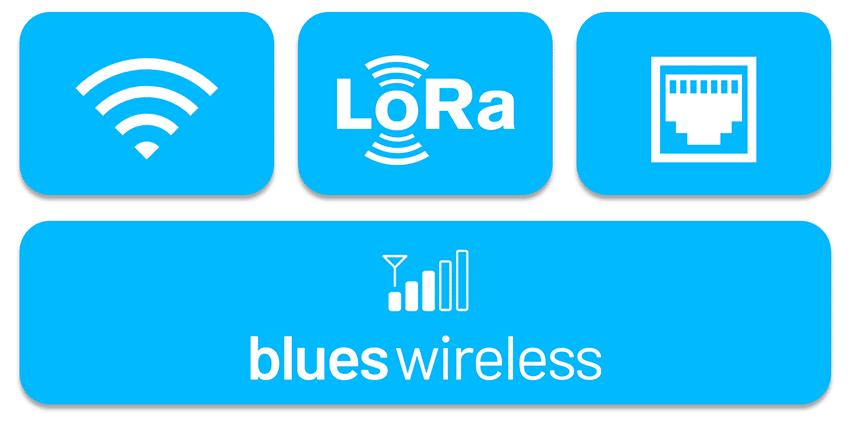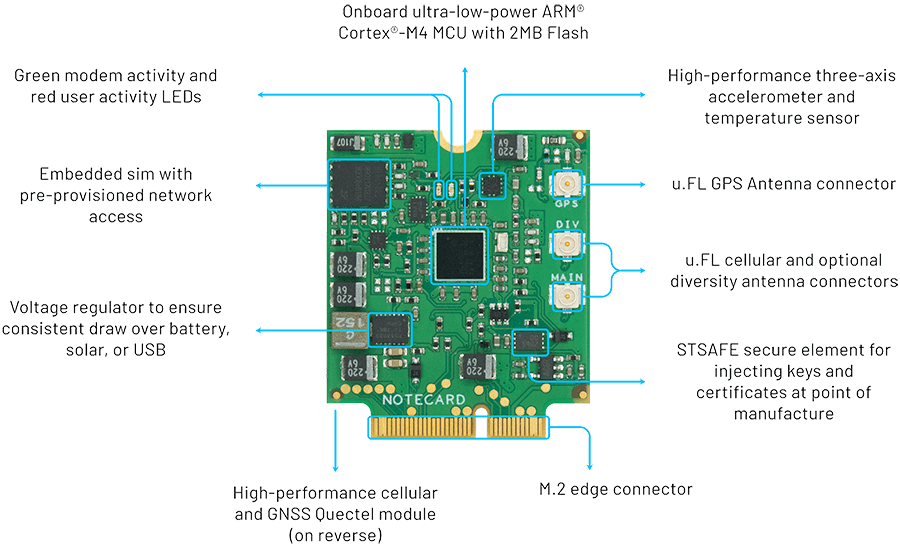Title photo by Thomas Jensen on Unsplash
When it comes to connectivity, we IoT developers are spoiled by a virtual cornucopia of networking options. Granted, “spoiled” is a positive spin on the situation, as others may also classify it as “overwhelming”. From modern cellular protocols like NB-IoT and LTE-M, to other LPWAN options like LoRa, to Wi-Fi and Ethernet and the venerable BLE, options are as plentiful as they are confusing.
What was once an obvious choice may now be more nuanced. For example, in an office setting, Wi-Fi is often the default choice due to its low cost and broad availability. But what happens when power is lost? If your IoT solution is key to a critical system like HVAC, fire suppression, or security, you may need a connectivity option separate from the building’s infrastructure. In addition, outdoor and mobile applications may obviate the ability to use more common connectivity methods like Wi-Fi or Ethernet.
Since every IoT application has its own unique requirements, let’s step through common connectivity options at a high level, outline pros and cons, and see which option (or combination thereof) is right for your project.
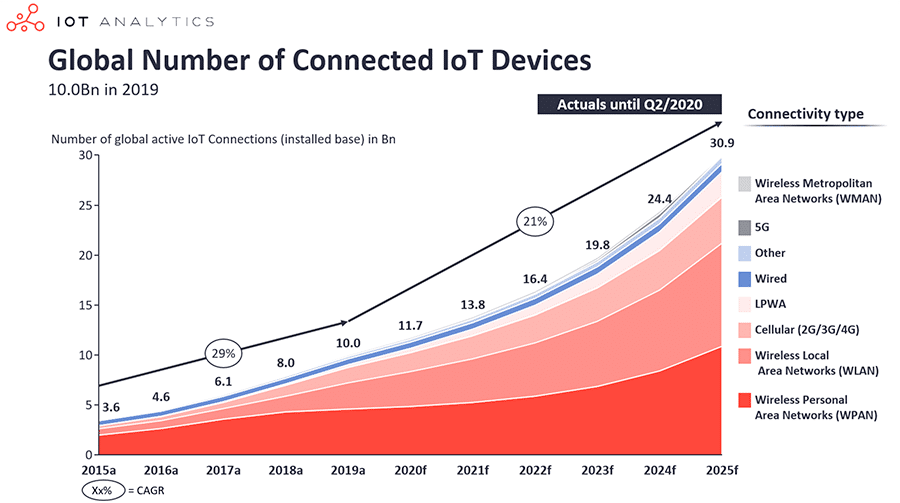
The Paradox of Choice
With this breadth of options we can find ourselves paralyzed by too many options with no clear path forward for our use case. Let’s shift our focus of analysis to specific deployment-related considerations and see how each connectivity option satisfies common requirements such as:
- Communication Range: How close to a provider’s gateway does my device have to be? Are there indoor vs outdoor (or line-of-sight) considerations I need to be aware of?
- Power Efficiency: Is my hardware connected to a consistent and reliable power source? Or is it off-grid and connected to solar or battery? How long must the device last on battery power?
- Continuous Availability: Is it ok if my device shuts down completely in the event of a local power failure…or should it continue to record (and even send) data white on a backup power source? How does my system recover from network instability?
- Data Throughput and Latency: How much data am I pushing/pulling, and how frequently? Does my solution require low latency between the device, the cloud, and beyond? Is it ok if the data arrives to the cloud at hourly or daily intervals (or immediately when an anomalous event occurs)?
- End User Experience: How is my solution deployed in the field? Is it a consumer-installable product that requires setup by a non-technical user? Is it ok if the wireless setup requires an installer or someone familiar with network configuration, or does the device need to “just work” when powered on?
tl;dr
As we start to dive into various network connectivity options, we’ll soon see there is no silver bullet. However, if you want an overgeneralization of the network options we are about to cover, this table might help:
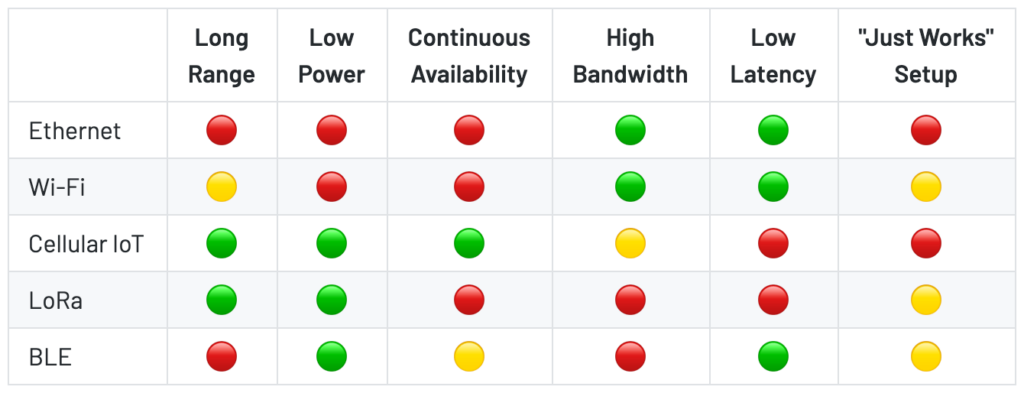
It’s worth reading on though, because the story doesn’t end here. There are nuanced differences to be aware of, and a combination of connectivity options may actually be the right choice for your project.
Wired Ethernet
I’m going to go out on a limb and assume you don’t need a functional explanation of wired Ethernet. It’s the most mature, established, and commonly used LAN technology in existence. And while it’s not terribly common in IoT deployments, it’s a legitimate option.

The beloved backbone of our Internet is every IoT developer’s connectivity dream in terms of bandwidth, speed, and reliability. However, as seen in the image above, adding an RJ45 connector on an Ethernet module adds considerable physical bulk (and power consumption).
When is Ethernet a Good Choice?
- When indoor deployments provide easy access to reliable wired Ethernet.
- When the solution requires high bandwidth or low latency (e.g. streaming video).
- When RF interference is an issue, as Ethernet cable shielding can withstand most interference.
When is it Not?
- When there are physical environment issues:
- Ethernet add-on modules add considerable bulk to an enclosure.
- Running cabling to a deployment location can add complexity.
- When your deployment needs to be mobile.
- When you have low power/no power requirements:
- Typical Ethernet module power consumption is ~130 mA.
- Local routers and switches cannot function without power.
Wi-Fi
Those of us old enough to remember the first Wi-Fi routers can likely also remember the first time we accessed the Internet in a wireless setting. Wi-Fi has fundamentally altered how the average person connects to and interacts with the Internet, and the same applies to IoT deployments.
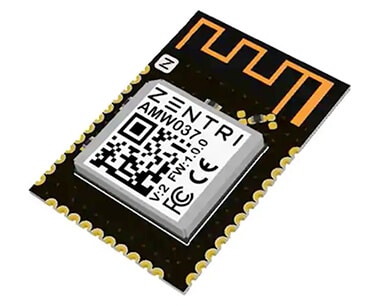
Today’s Wi-Fi routers have come a long way in terms of speed, reliability, and (via new protocols) power consumption. Modern routers commonly support at least one of the latest wireless standards (802.11n, 802.11ac, or 802.11ax).
Wi-Fi for IoT has a flag-bearer in the 802.11ah standard with its low power consumption and ability for connected devices to share signals (making it a potential Bluetooth killer). However, we are still likely years away from mainstream routers supporting this standard.
When is Wi-Fi a Good Choice?
- Like Ethernet, when the solution requires high bandwidth or low latency (e.g. streaming video).
- When there is ample Wi-Fi coverage without the need for switching access points.
When is it Not?
- When deployment is handled by non-technical users. Wi-Fi configuration can be tedious and home routers unreliable.
- When collecting sensitive data and you prefer not to join devices to unmanaged Wi-Fi networks and send data over the Internet.
- When in a low power/no power scenario:
- Typical Wi-Fi module power consumption is ~50-200 mA (depending on the standard).
- A Wi-Fi router cannot function without power.
Cellular (LTE-M and NB-IoT)
The two most popular cellular IoT technologies are LTE-M and NB-IoT. At a high level, LTE-M is the faster of the two and compatible with existing LTE infrastructure. NB-IoT has a wider theoretical range, but requires upgrades to the equipment at your nearest cell towers. And unlike LTE-M, it doesn’t support devices that are in motion (i.e. no tower “handoff”) and requires that devices are pre-configured with the proper frequency band.

LTE-M is one of the more advanced cellular connectivity options on LTE. It offers power-saving modes ideal for battery-powered IoT deployments. The data throughput is about 375KB down and 300KB up, making it adequate for relaying small amounts of data. Since it’s using LTE infrastructure, it also uses the same cell tower handover features, making mobility fully supported across multiple regions.
NB-IoT was designed specifically for IoT implementations. It provides long range access, consumes little power, and is known for its reliability and improved indoor penetration. NB-IoT operates on 4G networks (but not on the LTE bands) making it widely available in many countries. The downside? NB-IoT data throughput is less than LTE-M (60KB down and 30KB up).
It’s worth mentioning two other cellular standards as well, namely GSM and LTE Cat 1. GSM provides 2G/3G coverage for much of the world that has relatively low investment in cellular infrastructure. LTE Cat 1 is more ubiquitous than LTE-M, has a higher bandwidth ceiling (10 MB down, 5MB up), but has a significantly higher rates of power consumption.
When is Cellular a Good Choice?
- When uptime is essential. Cellular networks are ubiquitous and reliable.
- When seamless global coverage is required.
- When data security is critical. By working with cellular providers and custom APNs, the data doesn’t need to traverse across the Internet and can go directly from the carrier to your cloud provider.
- When utilizing location detection (especially when combined with on-board GPS).
- When in a low power/no power scenario:
- Cellular add-ons can consume < 8mA of current.
- Cellular networks are still available should local power go out.
- When the physical deployment location is unpredictable.
When is it Not?
- When the solution requires high bandwidth or low latency (e.g. streaming video).
- When you need to utilize VoLTE for audio/speech transmission (if not on LTE-M).
LoRa and LoRaWAN
LoRa stands for “Long Range Radio” and is an open standard networking layer gaining popularity in the EU. Supported by the LoRa Alliance, LoRa aims to solve the traditional IoT dilemma of balancing low power with long range communication requirements. (LoRa is the physical layer and LoRaWAN is the network layer.)

In ideal conditions, LoRa devices can communicate with LoRaWAN gateways 5km to 15km away. In practice, physical obstacles (trees, buildings, etc) can disrupt data transmission. LoRa requires an adequate network of physical gateways to be effective as well. Some cities, such as Amsterdam, are investing in LoRaWAN, making it an intriguing option in some urban settings.
While other LPWAN technologies like SigFox and Ingenu aren’t covered in this article, you may find them worth investigating.
When is LoRa a Good Choice?
- When transport-layer security on end-nodes is a necessity (uses AES CCM encryption by default).
- When it’s widely available (e.g. deployments in the EU).
- When, like NB-IoT, you’re trying to hit the sweet spot of low power and wide range deployments.
- When low power is critical (data rates can be modulated for ideal battery conservation).
When is it Not?
- When you need a uniform global solution. LoRa operates on different frequency bands in different regions (unlike cellular, Wi-Fi, and BLE which are “globally harmonized”).
- When even medium bandwidth is required (data is sent in small chunks of 51-241 bytes and country-specific regulations limit how often data can be sent upstream or downstream each day).
- When your deployment is outside of the EU.
Bluetooth Low Energy
Bluetooth Low Energy (BLE) is a wireless local networking technology allowing for device-to-device communication without a direct Internet gateway. BLE is not compatible with traditional Bluetooth, but does offer a similar range of communication (theoretically ~100m) while consuming far less power.

BLE is not a protocol one would use to connect a device directly to the cloud or a remote server. However, it’s a reasonable option in scenarios when device-to-device communication is a requirement.
When is BLE a Good Choice?
- When low power is critical (BLE can use deep sleep modes between transactions).
- When communicating between devices at close range (ideally < 20m), and in low latency scenarios (~3ms).
When is it Not?
- When reliability is a must. BLE can be unreliable and difficult to configure.
When long distance communication is required.
When you need to perform multicast messaging between local-area devices. BLE is a peer-to-peer protocol and cannot perform broadcast messaging.
Using a Fallback Connection
Maybe you’ve gotten this far and the analysis makes sense at a high level, but you’ve found an edge case wherein the network options provided don’t check all the boxes.
Nobody ever said these connectivity options have to work independently! In fact, maybe your best bet is to use two in tandem, or in a fallback scenario. This is where the global availability of cellular shows its true advantage.
Imagine a situation where Wi-Fi is available and reliable, but if the power goes out, you need to maintain a network connection on battery. Or your deployment scenarios include a mix of areas that support both LoRa and cellular, but neither is a guarantee.
These are some of the more common scenarios we are encountering: when IoT deployments need to maintain a network connection regardless of their physical location and power availability.
Why Notecard can Change the Story
If cellular is going to act as the primary mechanism for network connectivity or even as a “fallback”, we need a solution with an improved developer experience, lower cost, and turnkey deployment.
This is where the Notecard from Blues Wireless comes into play. The Notecard is a low power cellular and GPS device-to-cloud data pump that comes with 500 MB of data and 10 years of service for $49. No activation charges, no monthly fees.
To host the Notecard, Blues Wireless provides a series of optional expansion boards called Notecarriers. In addition, the Notecard ships preconfigured to communicate with Notehub.io, the Blues Wireless service that enables secure device-to-cloud data flow.
Not to mention, Notecard speaks the language of developers (JSON); gone are the days of archaic AT command syntax!
Since Notecards include an embedded SIM that arrives pre-provisioned, the end user (and developer) setup experience is seamless, turning that “Just Works” from 🔴 to 🟢:
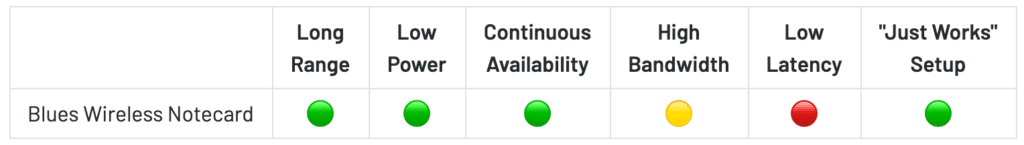
Summary
Choosing between network connectivity options for your next IoT project depends largely on the requirements of your devices and what the end goal is. Ultimately, your decision comes down to the inevitable tradeoffs between power, bandwidth, and coverage.
In the right scenario, LoRa and LoRaWAN can be fantastic. Wi-Fi or Ethernet may be a no-brainer. Likewise, modern cellular solutions like Notecard have finally made global connectivity a reality for the IoT.
Learn more about how the Notecard from Blues Wireless is making cellular IoT a better choice for developers.