Learning how to connect a device to the internet isn’t just about achieving connectivity. Device connectivity is a service function – a utility. Most often, the goals of connecting an IoT device to the internet are accessing data intelligence collected by the device, and remotely controlling and sending data back to the device.
As an essential component of a smart device, it’s important to understand your connectivity options, know how to avoid associated IoT project pitfalls, and evaluate and implement a wireless connectivity solution.
What is IoT Device Connectivity?
For our purposes, let’s define IoT device connectivity as a bi-directional data pathway between the physical device and the desired cloud application. Connectivity enables device communications, regardless of the hardware or software components. This could be a global asset tracker attached to a shipping container delivering transit data to a customer’s Amazon Web Services deployment. It could also be an Industrial IoT device for predictive maintenance that runs AI at the edge and receives updated machine learning models monthly that trigger SMS alerts on anomalous conditions.
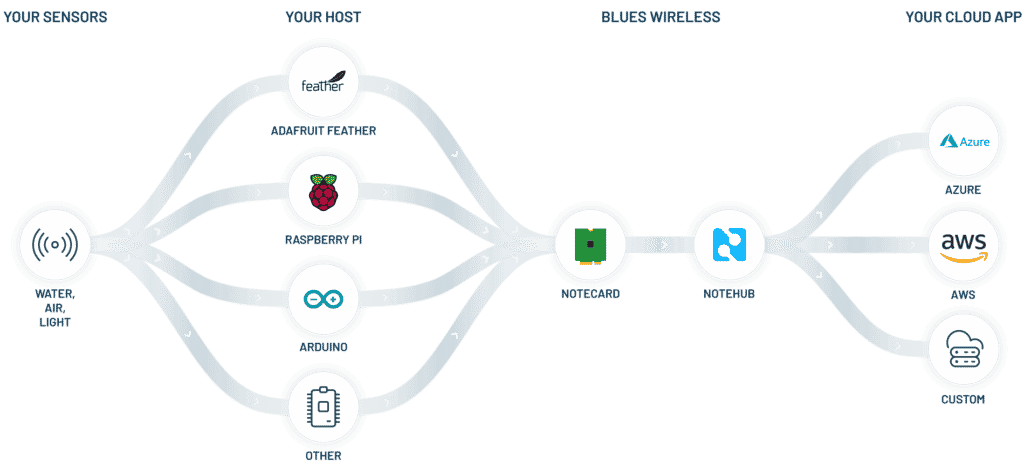
Connectivity on the IoT Project Roadmap
When building a connected device, you are assembling a product with multiple layers of a technology stack. At a high level these include:
- Enclosure design
- Hardware
- Software
- Connectivity
- Cloud platform
- Data visualization
These components involve different people or teams, and each has their own development cycle. During each development cycle new information and constraints will be discovered, potentially impacting the project with delays and additional costs. These can include device security, testing, and certification. According to a survey by Cisco, 75% of IoT projects are unsuccessful.
To IoT builders, this isn’t news. After all, each project is bespoke, building something that has never been built exactly in this manner before. There are endless possibilities in device design, and these independently managed parts of the project must all function together.
It’s not surprising that a piece of advice we hear often in the IoT space is to find ways to reduce the complexity of development cycles. Project risk and uncertainty grows in relation to the number of project tasks that must be built.
Consider building the elements of the device that add unique value to your project and buying the functional elements, like connectivity. Then you can decide how to proceed with customization when deploying and scaling your IoT project.
Challenges of IoT Connectivity
For those who don’t build internet-connected devices, connectivity is an assumed given. It’s an easy perspective to adopt. After all, we walk around with portable supercomputers in our pockets that are always connected to the internet. We are almost always under a cellular network connectivity umbrella, so we assume connecting any device to the internet should be as simple as turning on our smartphone.
For the builders of cellular IoT in particular, this isn’t as true as we’d like. Adding connectivity is a highly nuanced and often time-consuming portion of an IoT project. Here at Blues Wireless, we like to refer to this complexity as “the strings of cellular IoT.” These are the things that are out of a developer’s control when building IoT solutions. They slow developers down, cut off choice, or provide unnecessary complexity and duplication of effort.
These are some of the biggest challenges of cellular IoT:
- Difficult-to-program modems.
- Developer guardrails.
- Device lifecycle management pitfalls.
- Security risks.
- Going from prototype to scale.
Evaluating a Connectivity Solution
When it comes to network connectivity, there are an intimidating number of options and it can be confusing to determine the best network solution for your IoT project. Every IoT application has unique requirements, and there are many pros and cons when determining which option (or combination thereof) is right for your project.
Even seemingly obvious choices are nuanced. Let’s look at some considerations for Wi-Fi connectivity. If your device will be deployed in a commercial building, Wi-Fi is often the default choice due to its low cost and broad availability.
For prototyping, it might be easiest to start with Wi-Fi connectivity. But for full deployment, circumstances like power outages have to be taken into consideration if your IoT solution is key to a critical system. In addition, Wi-Fi requires network maintenance and can be seen as less secure than other options if transmitting sensitive information. If your device will be deployed outdoors or for mobile applications, Wi-Fi or Ethernet will not work.
Some of the most popular connectivity options for IoT device deployment are:
- Bluetooth
- Ethernet
- Wi-Fi
- Cellular
- LPWAN (LoRa and LoRAWAN)
In an ideal world, these connectivity options would all be power-conscious, and have excellent range and high bandwidth. Unfortunately, that combination does not exist. Each connectivity option represents a tradeoff between these things. Depending on your use case, you will weigh the needs of data transmission, device placement, and power source against the network constraints.
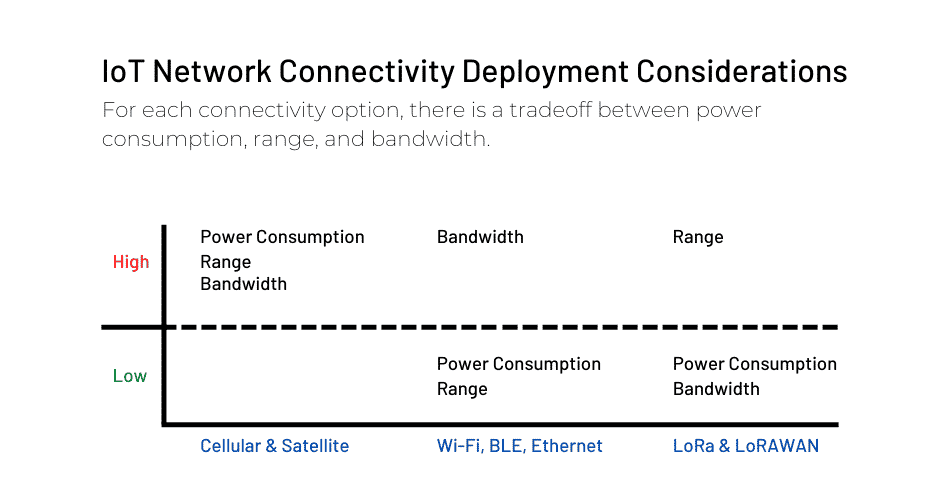
There are even more decisions to make when it comes to specific connectivity networks, including modern cellular protocols like NB-IoT and LTE-M. You can dig in here to learn what cellular IoT is. This post goes over the advantages of cellular connectivity, which are extensive:
- Low Power Potential: If you are not transmitting large amounts of data, cellular modules can consume ~8μA of power at rest (put into context, most phone chargers are 1 million microAmps, generally understood as 1 Amp).
- Bandwidth: Cellular networks can send large amounts of data.
- Range: There is no other network technology with the global reach of cellular.
- Security: SIM-based authentication and utilization of VPN tunnels makes cellular the most secure option.
- No Power Requirement: Networks are still available in the case of a power outage.
Using Design Cycles Wisely
“If all you have is a hammer…” goes the colloquial saying. When building an IoT project roadmap, it can be tempting to group all device features into a “to build” phase when some of the needs could simply be acquired. Cellular connectivity is one feature that is endlessly complicated to build with very few instances of ROI.
Blues Wireless provides a complete IoT connectivity layer using a global cellular network through a hardware and cloud combination. Integrating the hardware portion of Blues Wireless, (our System-On-Module called Notecard) can be achieved in as few as 2 lines of code.
Data sent outward from the device is sent to the cloud portion of Blues Wireless (called Notehub) and routed onward to any public or private cloud application. Blues hardware modules are pre-certified for FCC and PTCRB and will automatically provision themselves onto the cellular network with no additional development or administrative work required.
Because Blues Wireless encapsulates the connectivity layer from device to customer cloud, development teams can focus their development cycles on the features and capabilities that bring the device to life, rather than spend cycles on utility functionality.
Further, Blues Wireless is a production-ready solution, used by customers who send billions of data transactions annually. This means Blues can be incorporated early into the design cycle, and kept in the production design, avoiding any connectivity rework. Changing cloud endpoints can be done through the Blues Wireless cloud solution Notehub using no-code tools.
Without Blues Wireless
With Blues Wireless
Add Connectivity to Any Device in 30 Minutes
Blues Wireless offers IoT development kits for popular microcontrollers. If you have a preferred microcontroller, simply purchase that kit for evaluation. Each kit has a guided tutorial showing how to assemble the device, connect to the internet, and send data back and forth between device and cloud.
If you don’t have a preferred microcontroller, consider our Swan-based kit. Swan is a Feather-compatible microcontroller with enough physical specifications to run machine learning models at the edge, and supports C/C++, Arduino, and CircuitPython. This means development teams can stick with the platforms they know and prefer, while using the latest in microprocessor technology.
3 Steps to Evaluate Blues Wireless for Your Connectivity
Step 1 – Select a Starter Kit
Select a starter kit based on your preferred MCU: ESP32, Raspberry Pi, or our own Feather-compatible microcontroller, Swan.
Step 2 – Unbox
Plug the Notecard SOM into the provided Notecarrier, then connect to your existing hardware.
Step 3 – Test
Follow along with the Blues Wireless Quickstart Guide. In 30 minutes, you’ll connect your device to the internet via the global cellular network, and data flowing from device to cloud, and back to device again.
More Resources for IoT Device Connectivity
While necessary, IoT device connectivity is a utility that is much less time-consuming, complex, and expensive to buy than build. Take steps to reduce the challenges of your IoT project by taking the time to evaluate the best connectivity solution for your device and learning how to avoid common pitfalls. For more advice and resources on the next steps of your device build, visit the Blues Wireless community forum.

