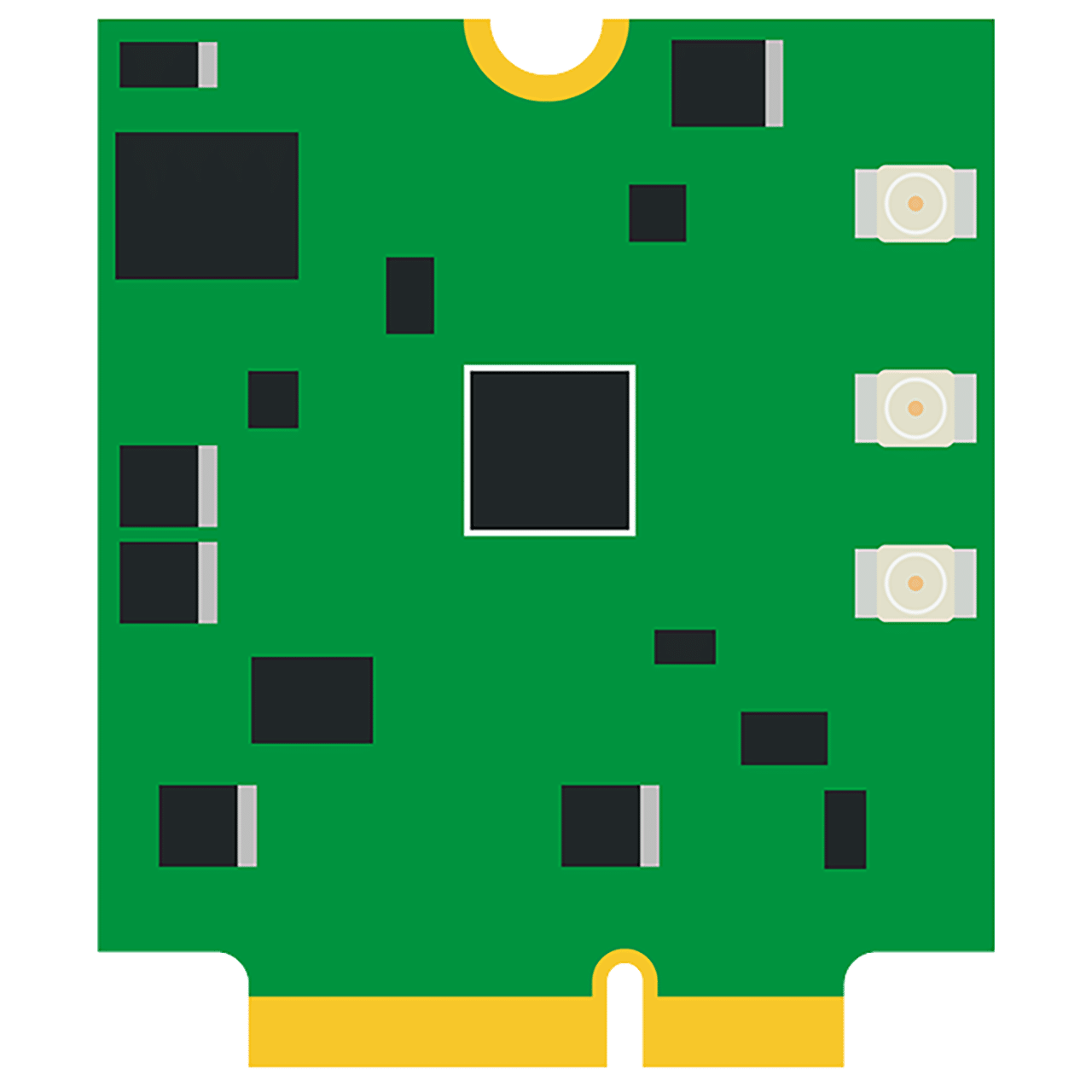Unboxing a new piece of hardware is one of my favorite parts of the getting started experience. After excitedly placing my order, and patiently waiting for the product to arrive, it shows up at my door! I tear open the box, extract the thing I have long desired, and hold in my hands a vessel of endless opportunity. I muse at all of the things this device will help me build, and visualize the ways in which I will improve the world with my creations.
With a twinkle in my eye, I smile.
Then, I place the item on the shelf, right between the other vessels of endless opportunity I got last week.
Maybe it’s just me, but I have a history of acquiring more dev boards and devices than I have time or opportunity to actually use. And a lot of times, the thing that keeps me from putting that new shiny toy on my desk and firing it up, instead of on my shelf, is that I just don’t know where to start.
I got the product. What now? What’s next?
When we set out to build the Blues Wireless developer portal, these are the exact questions we wanted to answer for every developer who purchases one of our Notecards, Notecarriers, and development kits. Every one of our products includes a URL on the packaging that points to our Notecard quickstart guide. What’s more, the developer portal includes an in-browser terminal that you can use to connect right to your Notecard over USB. In minutes, you get a hands-on experience with the Notecard API and Notehub.io without ever leaving the browser.
When you’re done, we have a complete tutorial that walks you through connecting the Notecard to your favorite MCU or SBC, and includes language-specific instructions for Arduino, C, Python, CircuitPython, and MicroPython developers.
And when you’ve gotten your sensor data into Notehub, we have a complete tutorial that shows you how to use Notehub Routes to send data to your favorite cloud service.
Then, after you’ve gotten a taste of building an end-to-end solution with the Notecard, you’ll want to explore our API walkthrough, reference, and SDK docs.
To get a preview of what the Notecard getting started experience looks like, check out the video below. If you have a Notecard on hand, get it connected at start.wireless.dev.
And to get your own vessel of endless opportunity, I mean, Notecard, visit shop.blues.io.